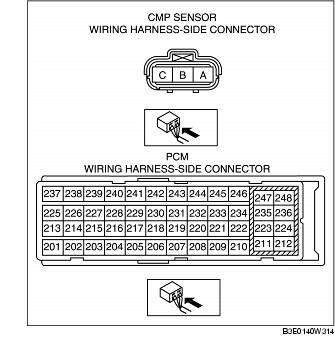CAMSHAFT POSITION (CMP) SENSOR INSPECTION [MZ-CD 1.6 (Y6)]
B3E014018230W04
- • Water penetrating the connector will cause sensor malfunction. To prevent this, be careful not to damage the wiring harnesses or the waterproof connector so as to cause water penetration.
- • Before performing the following inspection, make sure to follow the procedure as indicated in the troubleshooting flowchart. (See Troubleshooting Procedure.)
Visual inspection
1. Remove the CMP sensor. (See CAMSHAFT POSITION (CMP) SENSOR REMOVAL/INSTALLATION [MZ-CD 1.6 (Y6)].)
2. Verify that there are no metal shavings on the sensor.
3. Install the CMP sensor. (See CAMSHAFT POSITION (CMP) SENSOR REMOVAL/INSTALLATION [MZ-CD 1.6 (Y6)].)
Voltage inspection
1. Idle the engine.
2. Measure the output voltage using a oscilloscope.
- • If it is not within the specification, replace the CMP sensor. (See CAMSHAFT POSITION (CMP) SENSOR REMOVAL/INSTALLATION [MZ-CD 1.6 (Y6)].)
- * : Output voltage varies with camshaft rotation.
CMP sensor voltage (reference)
Circuit Open/Short Inspection
1. Remove the PCM connector cover.
2. Disconnect the PCM connector. (See INTAKE-AIR SYSTEM REMOVAL/INSTALLATION [MZ-CD 1.6 (Y6)].)
3. Inspect the following wiring harness for an open or short circuit (continuity check).
Open circuit
- • If there is no continuity, there is an open circuit. Repair or replace the wiring harness.
- - CMP sensor terminal A and PCM terminal 237
- - CMP sensor terminal B and PCM terminal 240
- - CMP sensor terminal C and PCM terminal 206
Short circuit
- • If there is continuity, there is an short circuit. Repair or replace the wiring harness.
- - CMP sensor terminal A and power supply
- - CMP sensor terminal A and body ground
- - CMP sensor terminal B and power supply
- - CMP sensor terminal B and body ground
- - CMP sensor terminal C and power supply
- - CMP sensor terminal C and body ground